Training and Support
ECU offers training and support for moving courses and course content to Canvas. Additionally, there are on-demand resources from Canvas and LinkedIn Learning that can be helpful if you need more immediate assistance.
Online Canvas Sessions
Sessions will be offered to help instructors get courses up and running in Canvas.
ECU Office for Faculty Excellence
The ECU Office for Faculty Excellence provides professional development and consultation that is available to all ECU faculty.
Visit the Office for Faculty Excellence
ECU Libraries
Librarians at Joyner Library and Laupus library have many resources available to help you move your course content and assignments online including recording support, consultations and support accessing online materials.
ECU Library Support for Instruction
On-Demand Canvas Resources
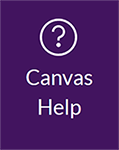 Canvas 24/7 Support
Canvas 24/7 Support
When logged in to Canvas, you AND your students can click Canvas Help to chat or call support staff, anytime.
Getting Started with Canvas for Faculty
Faculty can log in to canvas.ecu.edu and work through any module in our Getting Started with Canvas course.
Set Up Your Canvas Course in 30 Minutes or Less
Need to quickly get up and running with Canvas? This five-part video series get you started with an overview of Canvas, how to build and manage a course, and how to create and manage course content
LinkedIn Learning
Learning Canvas is a full-length course on how to use Canvas. You can watch the entire course or just the videos you need.
Guides & Videos
Canvas Studio
Studio is Canvas’ integrated solution for media creation and management. With Studio, students and instructors can create and manage video, audio and screencast (a digital recording of computer screen output) recordings. You can also upload existing media files and caption your Studio recordings.
Campus Support
- Consult your college Instructional Technology/IT staff to discuss ideas/solutions to adapt your course.
- Contact the Office of Faculty Excellence for teaching online resources.
- Contact the IT Help Desk for support to request support.
Vendor Support
| Application | Hours | Phone | Web |
|---|---|---|---|
| Canvas | 24/7 | (252) 347-0015 | canvas.ecu.ecu Log in to start a chat. |
| LinkedIn Learning | 9:00am-8:00pm | (888) 335-9632 | LinkedIn Learning Support |
| Portfolium | 24/7 | (252) 347-0015 | Call, chat or submit a ticket within Canvas. |
| WebEx for Instruction* | 24/7 | (866) 229-3239 | WebEx Help Center Call, chat or submit a ticket. |